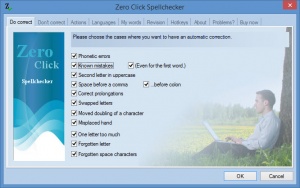ZeroClick Spellchecker
3.01
Size: 3.06 MB
Downloads: 2976
Platform: Windows (All Versions)
ZeroClick Spellchecker minimizes to the system tray and sits there quietly as you go about your day, continually monitoring all the text that you type. When you make a spelling mistake, ZeroClick Spellchecker comes to life and automatically corrects it.
You’ll know when ZeroClick Spellchecker saved you from an embarrassing because it will play a notification sound and display a popup in the lower right hand corner of the screen. If you don’t like this default behavior, perhaps you find it distracting, open the Options menu and change the way ZeroClick Spellchecker reacts to spelling mistakes.
ZeroClick Spellchecker is compatible with Windows 10, Windows 8.1, Windows 7, and older versions of Microsoft’s Windows operating system. A setup wizard will help you install the application and a welcome wizard will help you go through the initial configuration.
ZeroClick Spellchecker doesn’t have an actual interface. While it’s running, you will see an icon in the tray. Click the tray icon and the Options menu will show up. From this menu you can tell it what to correct, what not to correct, how to notify you when a spelling mistake has been corrected, which hotkey undoes a spelling correction, and more.
A cool thing about ZeroClick Spellchecker is that it supports human as well as computer languages. On the human side, it supports English (US or UK), German, French, Dutch, Italian and Spanish right out of the box. And on the computer side, it supports C++, Java, JavaScript, PHP and HTML.
ZeroClick Spellchecker isn’t free. The trial version is limited and only corrects words that start with A through M.
ZeroClick Spellchecker constantly monitors you, and that’s a very good thing. Whenever you make a spelling mistake, ZeroClick Spellchecker will detect it and automatically correct it.
Pros
A setup wizard will help you install ZeroClick Spellchecker and a welcome wizard will help you complete the initial configuration. ZeroClick Spellchecker quietly sits in the background, monitoring what you type; when you make a spelling mistake, it automatically corrects it. ZeroClick Spellchecker supports human languages and computer languages. There are lots of settings to play with in the Options menu.
Cons
Trial limitations: the trial only corrects words that start with A through M.
ZeroClick Spellchecker
3.01
Download
ZeroClick Spellchecker Awards

ZeroClick Spellchecker Editor’s Review Rating
ZeroClick Spellchecker has been reviewed by George Norman on 11 Jan 2017. Based on the user interface, features and complexity, Findmysoft has rated ZeroClick Spellchecker 5 out of 5 stars, naming it Essential